8. Teachers’ Notes¶
In this section, we provide some advice to teachers of the class.
Announcement¶
Here is a sample announcement that can be used for the Hackathon:
Due in large part to the availability of cheap, low-power, internet-connected microcontrollers, the Internet of Things is taking off. Python developers can get in on the excitement with MicroPython, an implementation of Python 3 that runs on very small devices with no operating system. MicroPython provides the standard Python REPL (read-eval-print-loop) interface, so you can interactively develop and debug applications on these small devices.
In this session, you will learn some basic electronics, wire up some sensors to a low-power wireless controller board (based on the ESP8266 microcontroller), load the MicroPython firmware, and interactively write simple applications to read from the sensors. We will also discuss how to connect to other systems via the MQTT messaging protocol and exchange ideas on larger projects that can be built at home for low cost with beginner-level knowledge.
Hardware is provided, the only prerequisite is to bring a laptop with a USB port. Here is a picture of the completed project: https://data-ken.org/images/lighting-app-esp8266.png
Soldering and Hardware Preparation¶
The breakout boards from Adafruit (e.g the Feather HUZZAH with ESP8266 or the TSL2591 light sensor) need to have their headers soldered to the boards. Unless your facility is a hardware lab set up for this kind of thing, we recommend doing the soldering in advance. For the first running of the hackathon, we soldered the boards and seated them on the breadboard. Here’s what the set of boards looked like (10 student boards, 1 demo board, 1 spare):
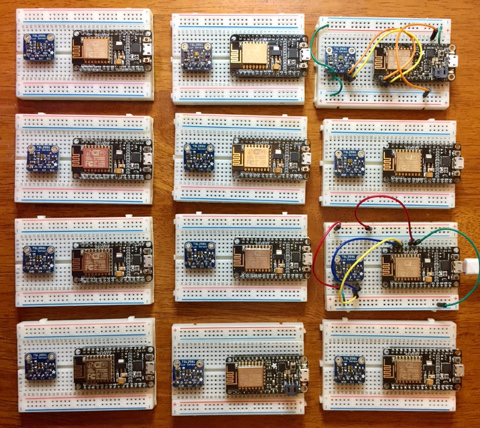
I verified that each board was functional by flashing the latest version of MicroPython to it. I did not test the light sensors, but did have a spare.
Lecture¶
The repository
containing this documentation also contains a lecture
presentation (lecture.pptx and lecture.pdf). We recommend walking
through this presentation before the hands-on section. The goal is to provide
students with some context and an overview of the project.